Designing a keyboard layout for a language you don’t speak
The opportunity
To write texts in the native Amharic language users have to laboriously transliterate them from Latin QWERTY script. With around 20 million native speakers both in Ethiopia and a large overseas diaspora, it seemed there was a need for enabling a way for users to type with the Amharic script, that SwiftKey could help with.
Role: Lead Designer
- Design research
- Wireframes + user flows
- Interaction design
- Assist + support usability testing
Platform
Android
Process
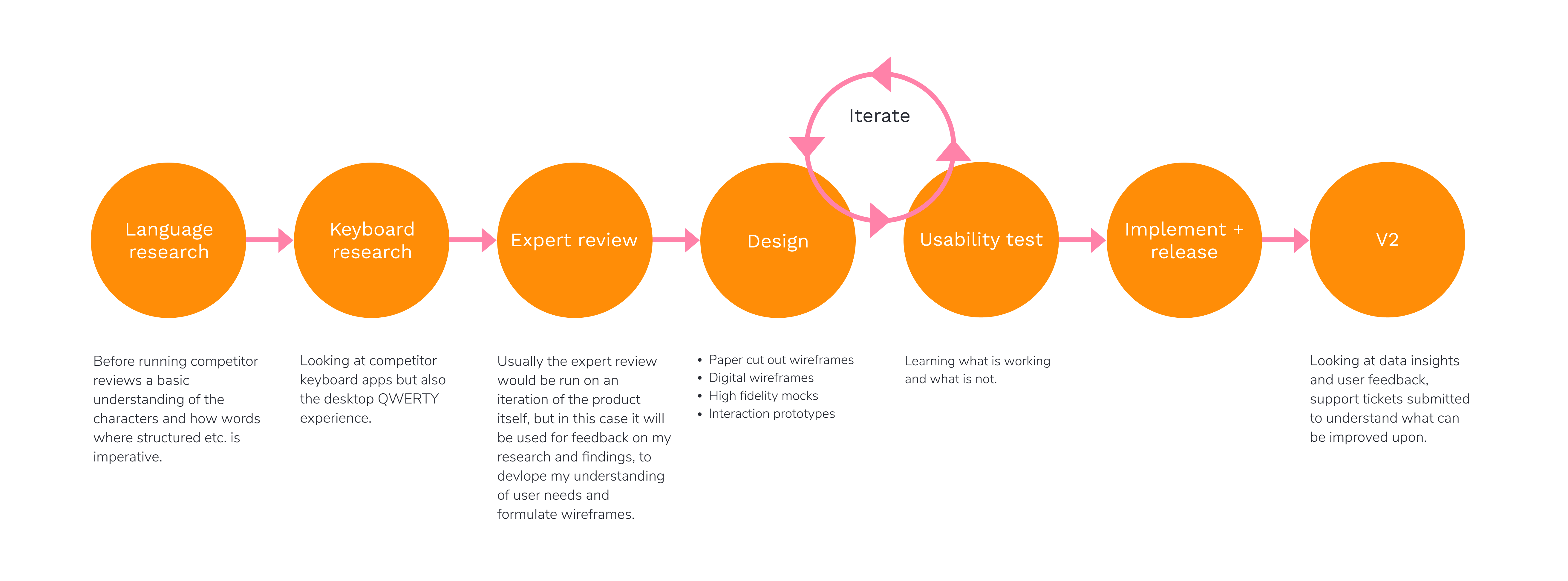
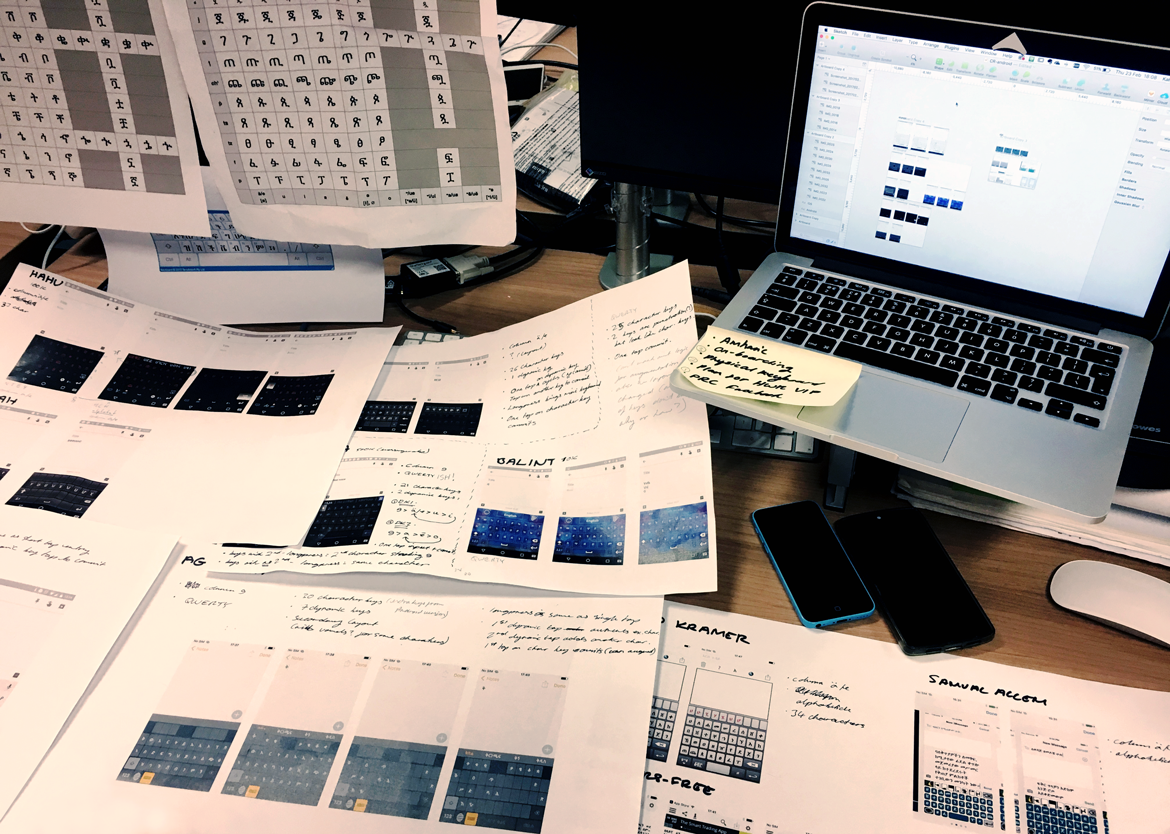
CHALLENGES
More often than not, as designers, our profiles are not the same as the end-users we are designing for. There were some unique key challenges with this project right from the offset:
- I had no prior experience in speaking, reading, or writing Amharic.
- I did not have any contacts in my work or personal life who knew Amharic.
- No SwiftKey user data existed for this profile.
- Globally there seemed to be no existing standard keyboard layout.
- Amharic script has nearly 300 characters in its alphabet (not including numbers, punctuation, etc.).
- Each letter character combines both a consonant and a vowel, resulting in two keystrokes per letter.
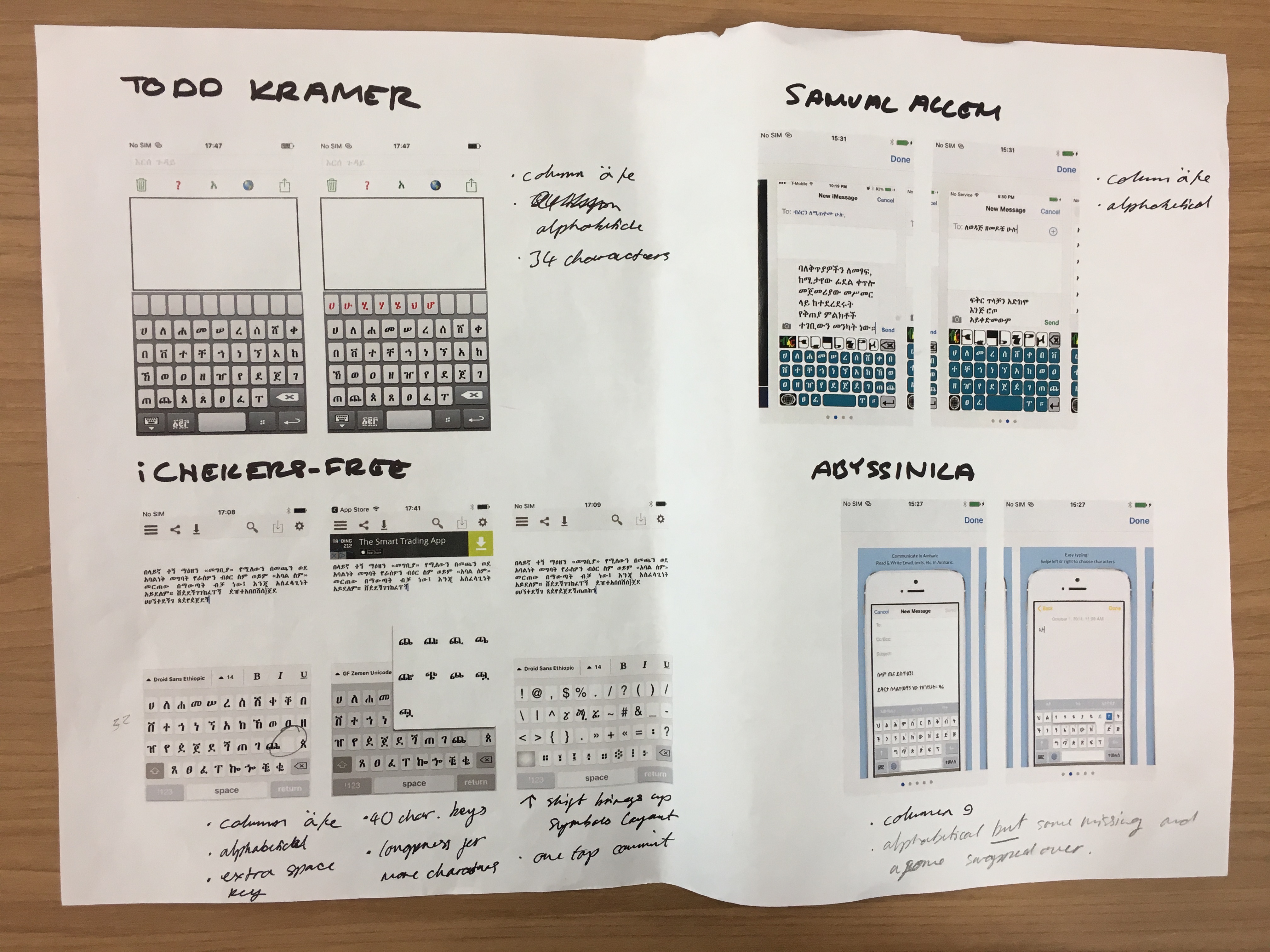
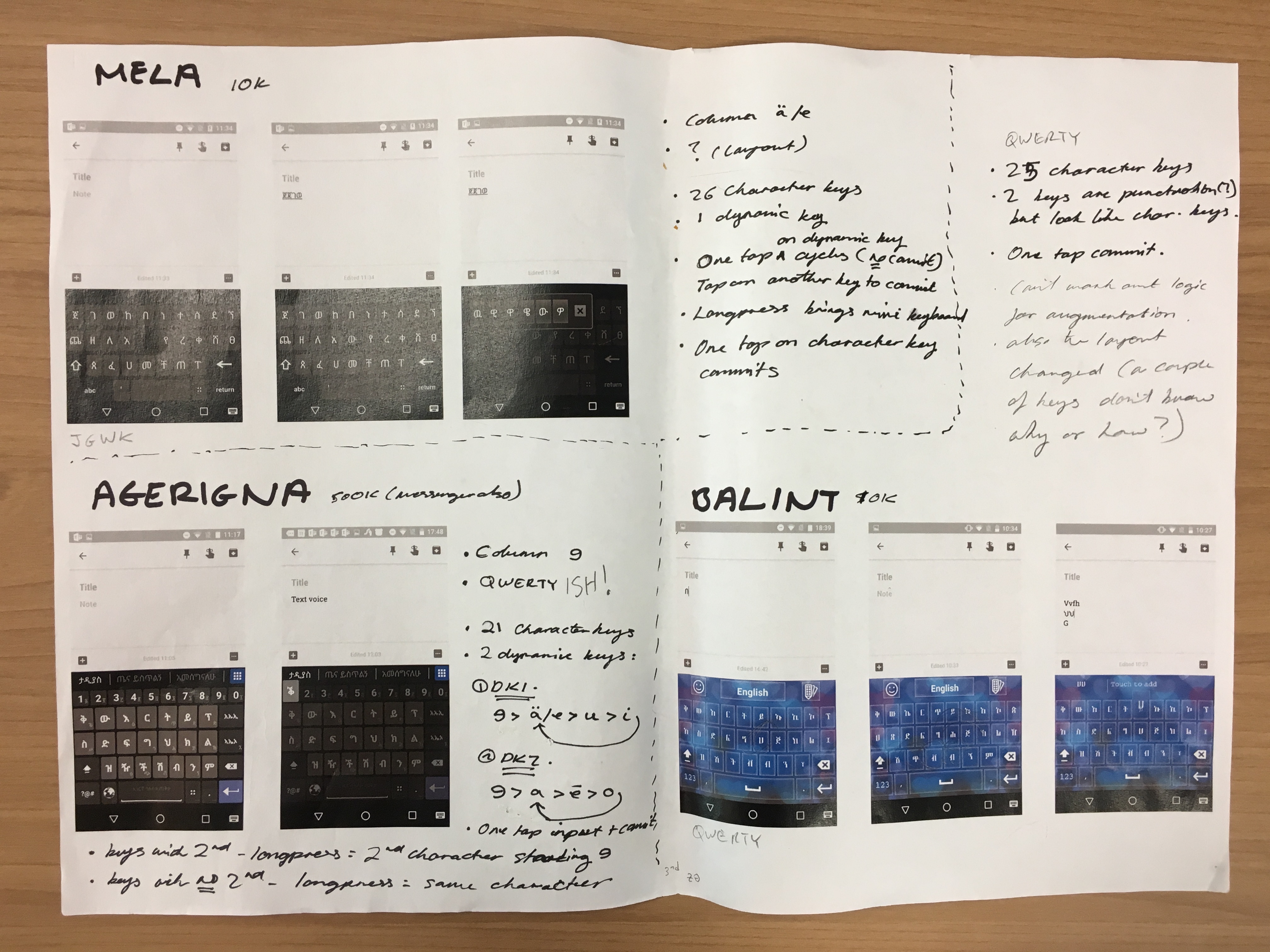
With no standard layout, competitors were handling Amharic input in seemingly completely different ways. Here, I mapped out the characters on the top ranking competitor layouts on both Android and iOS, looking for patterns in character sequences and input interactions.
RESEARCH
Understanding how Amharic alphabet characters were put together to form a word, groupings of characters, punctuation usage, etc.
Exploring competitor reviews on both iOS and Android - establishing patterns in layout, compare, and contrast. (Because there was no standard layout it seemed counterproductive to lessen the scope to Android only).
Reading Playstore reviews of other Amharic typing apps - to get an idea of users’ pain points.
Working with our user researcher to run an expert review - this gave me the opportunity to have some of my questions answered but also to observe natural typing behavior.
Validating findings from the expert review with a larger data pool - I worked with our languages team to run data analysis on different types of Amharic websites and text.
DESIGN EXPLORATION
Most competitor keyboards fell into one of two categories for how they organised the characters; alphabetically or by QWERTY sound. In my initial design explorations, I was as creative as possible with brainstorming the input interactions and input sequences.
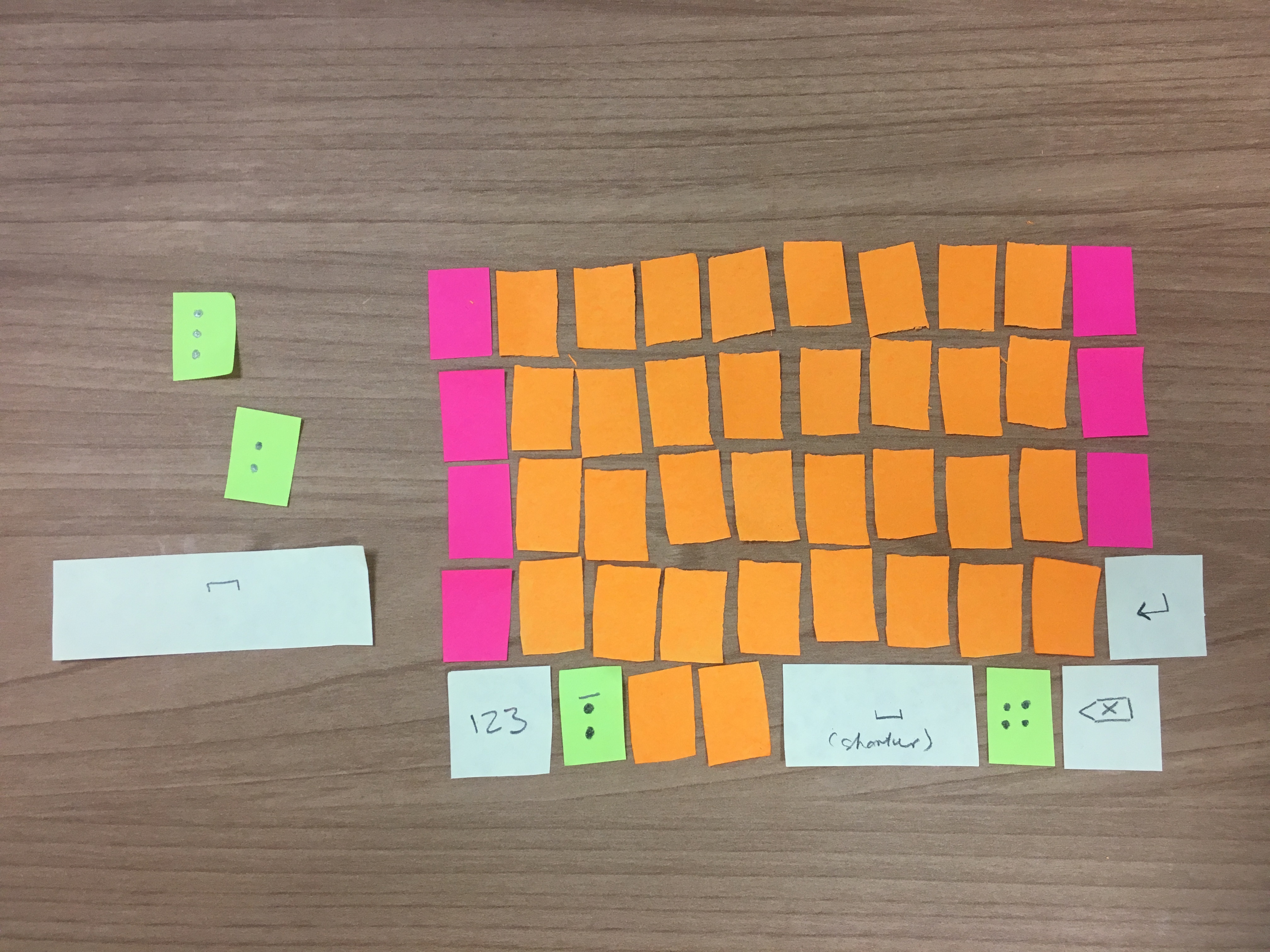
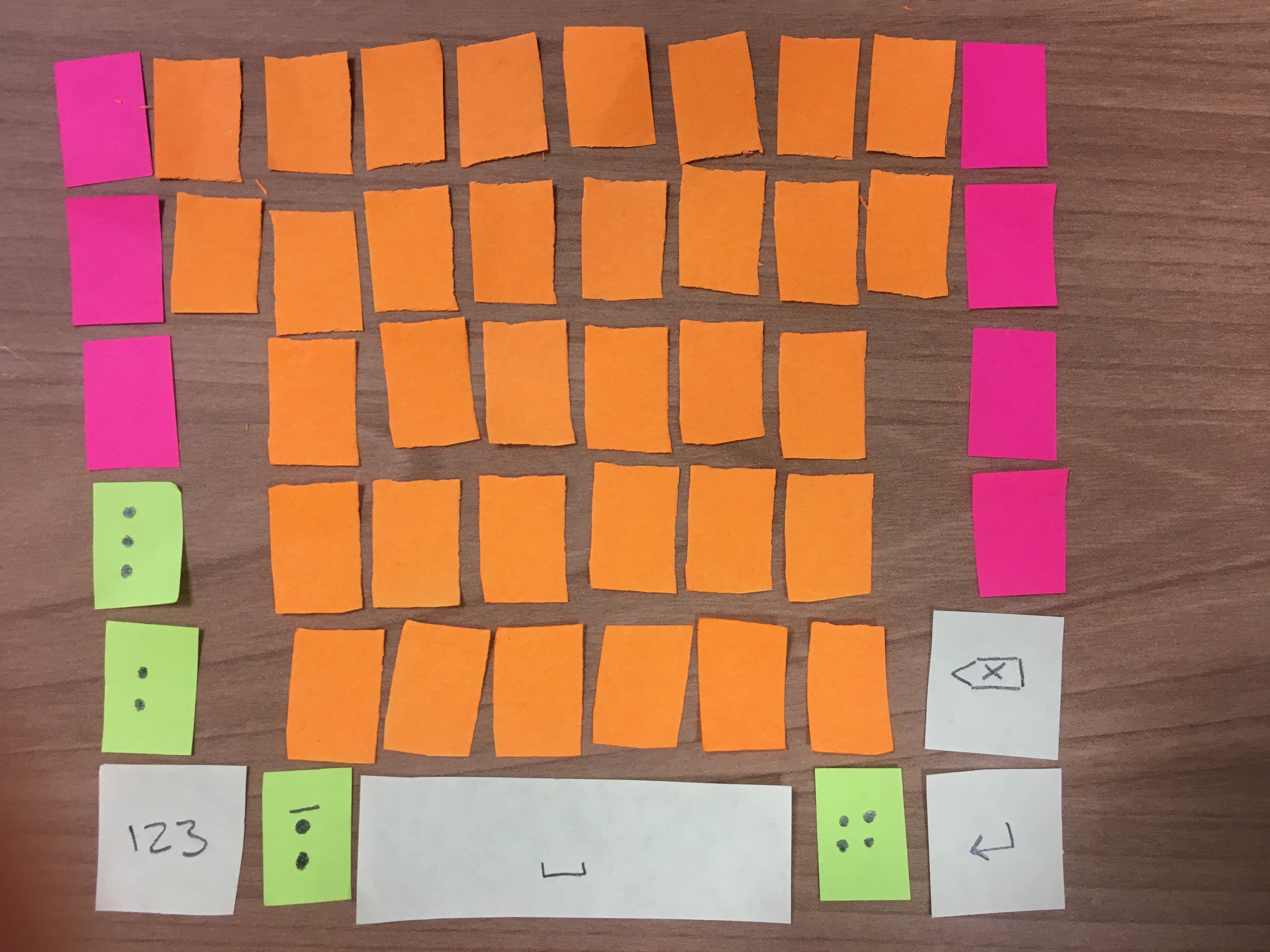
I used coloured paper to quickly shuffle key types around to work out different combinations, given the space and approximate key number I had to play with. This gave me a rough sense of what felt balanced and what felt odd.
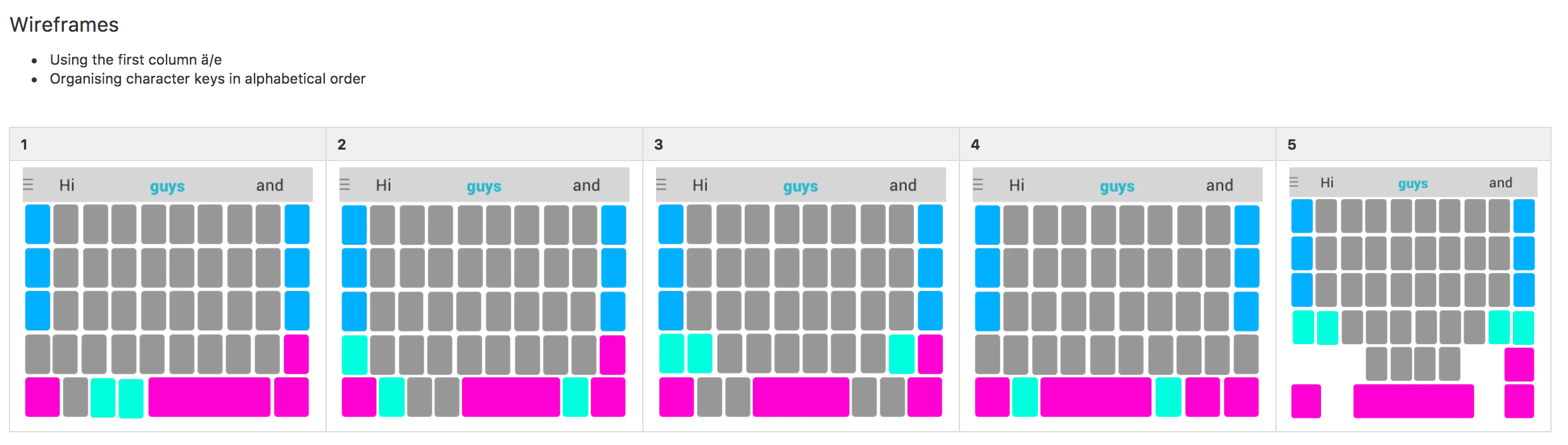
Grouping layouts by defining attributes - looking for visual balance, ergonomic design for hand positioning, and frequency of certain characters.
CONCEPT DEVELOPMENT
My research and explorations resulted in two different solutions for input, both focused around commonly known and used input behavior: ‘long press keys’ and ‘dynamic keys’.
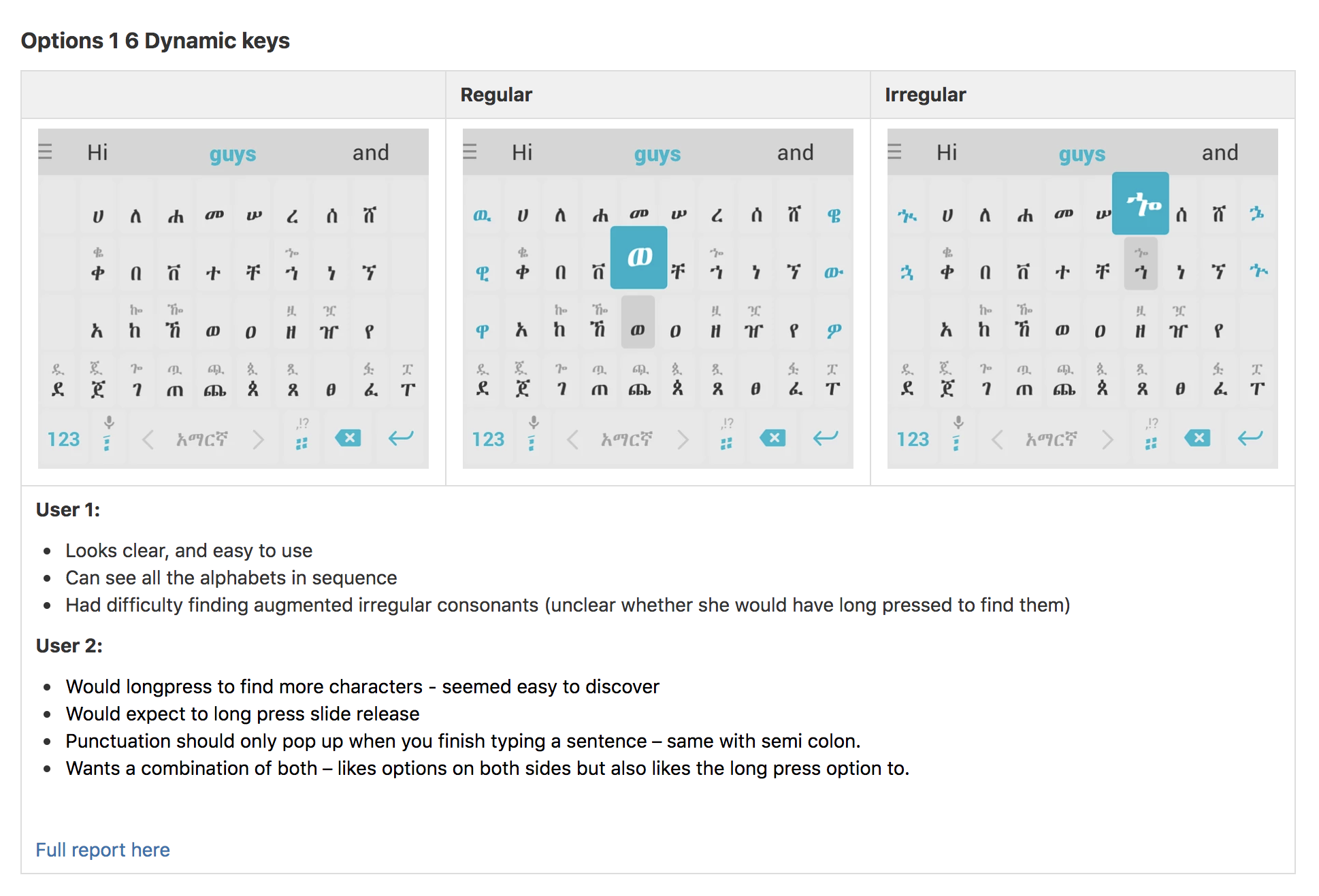
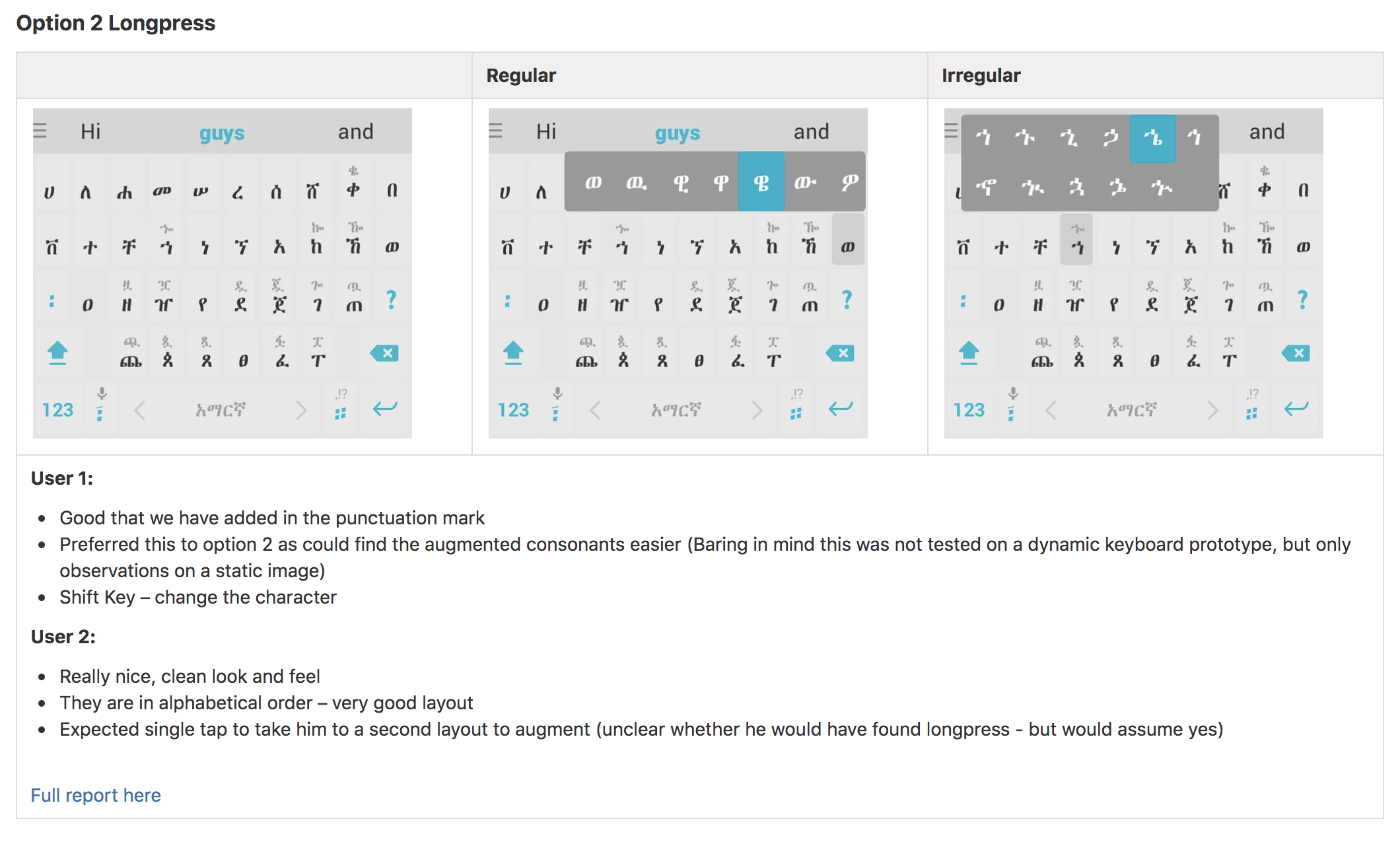
These images show a summary of the notes from the usability test report.
Developing working APKs of each layout for testing had huge technical cost implications, so I produced two prototypes to best showcase the different designs and their interaction models. This was not ideal for testing and it’s important to note here that these prototypes could not emulate natural typing conditions, which is ultimately the greatest challenge we have as a keyboard app. However important to get some kind of user validation for whether they understood the layout and how usable it was.
I worked closely with our usability testing team to devise a script to best test two different solutions with native Amharic speakers via online video call.
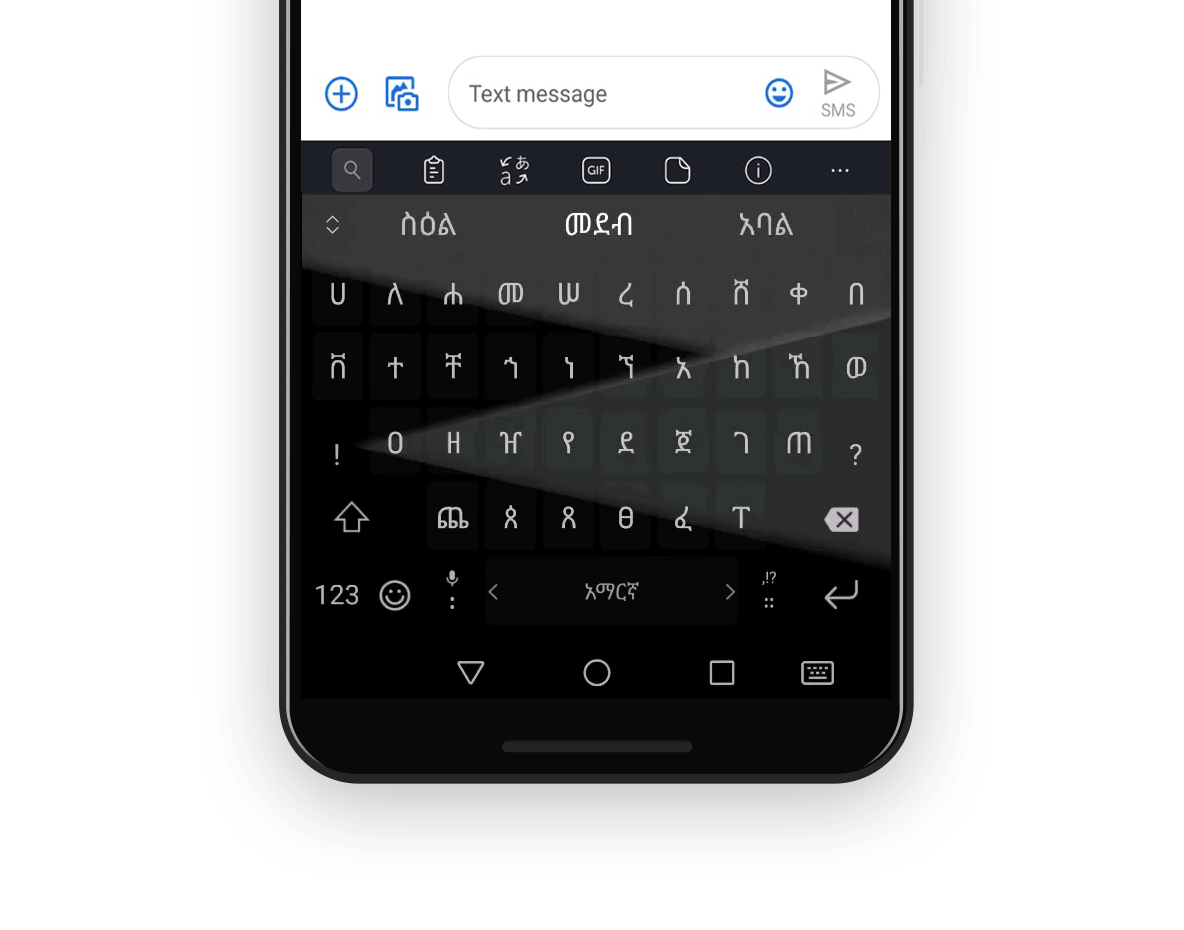
CONCLUSION
Both layouts tested equally well for character discoverability and user understanding of how to navigate input. For understanding which layout would be most comfortable and efficient for long-term usage, both layouts would need to be tested with a much greater test pool of users with varying profiles, for longer periods.
Given the tight deadline and limited resources we aimed to release the first pass with the least technical cost to build (given the equal test results for round one testing) and optimal release date, and learn from our market users to further refine the product.
- SwiftKey Amharic keyboard was released in Sept 2017
- It has since had 25k monthly active users
Contact
Phone: +44 747 833 7576
Email: hi@kahmunliew.com
KML Design Ltd
71 - 75 Shelton Street
Covent Garden
London
WC2H 9JQ
Copyright © 2022 Kah-Mun Liew | UX and Product Designer